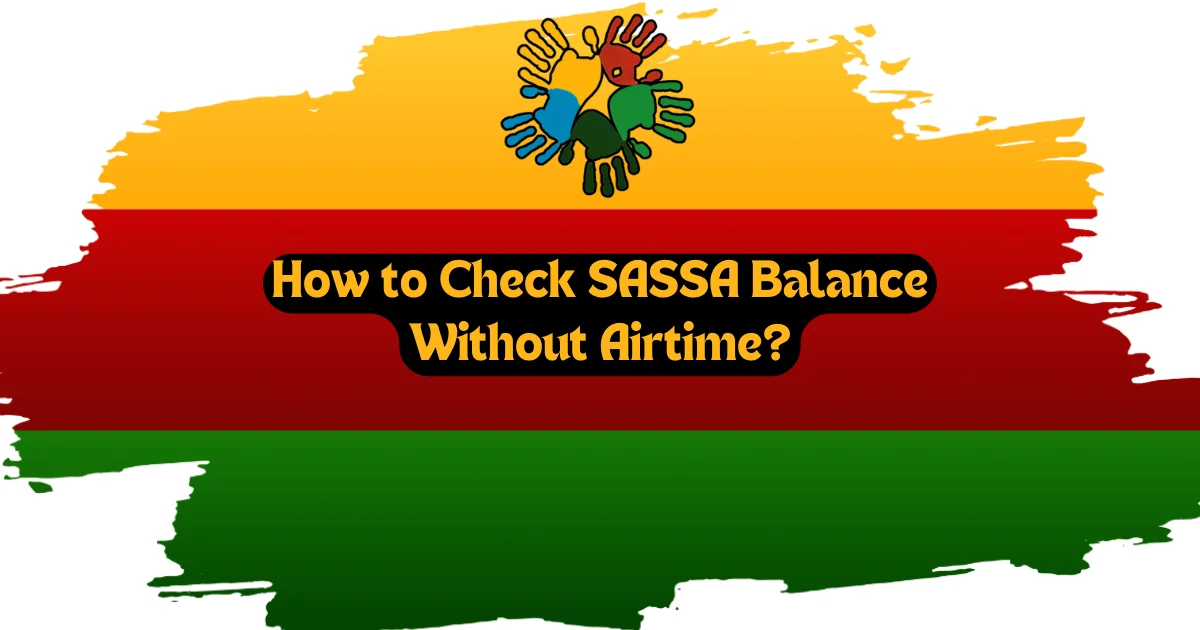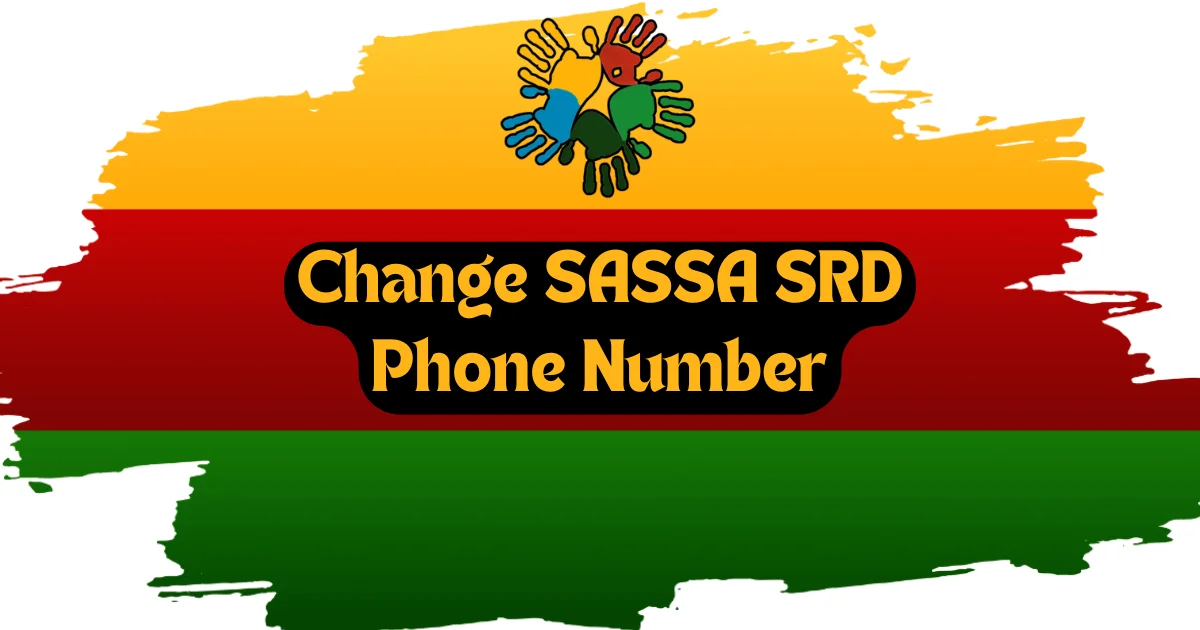Have you ever tried to withdraw your SASSA grant only to find your card blocked because of too many wrong PIN attempts? It can be frustrating, especially when you rely on those funds.
But don’t worry, there’s a solution! In this guide, I’ll show you step-by-step how to fix this issue, avoid unnecessary stress, and secure your grant money.
What to Do When Your SASSA PIN Tries Are Exceeded? (Quick Answer)
When your SASSA PIN tries are exceeded, visit a SASSA office or post office with your ID and SASSA card to reset your PIN. Alternatively, request a one-time PIN (OTP) via WhatsApp at 082 046 8553 or contact SASSA’s toll-free helpline at 0800 60 10 11. Always handle your PIN carefully to prevent future lockouts.
What is it all about SASSA PIN Lockouts?
When your SASSA card blocks due to multiple incorrect PIN attempts, it’s a security feature designed to protect your money. This means your card will remain locked until you reset your PIN. Whether you entered your PIN incorrectly or someone else tried to access your account, resolving this issue quickly is essential to regain access to your funds.
Steps to Fix Exceeded SASSA PIN Attempts
1. Visit a SASSA Office for PIN Reset
The most reliable way to unlock your card is to visit a SASSA office. Follow these steps:
- Carry Your ID and SASSA Card: Bring your green ID book, smart card ID, or any valid identification along with your SASSA card.
- Explain the Issue: Inform the staff that your PIN tries were exceeded and you need to reset your PIN.
- Identity Verification: SASSA staff will verify your identity to ensure you’re the rightful account holder.
- Reset Your PIN: Once verified, you’ll set a new PIN on the spot.
This method is secure, free, and ensures your card is ready to use immediately.
2. Reset Your PIN at a Post Office
If there’s no SASSA office nearby, you can visit a post office that provides SASSA services. Here’s how:
- Find a Participating Post Office: Check if your local post office handles SASSA card services.
- Bring Your Documents: Carry your SASSA card and valid ID for verification.
- Request PIN Reset Assistance: Inform the staff of your issue. They’ll guide you through resetting your PIN.
This option is convenient for areas where SASSA offices are scarce, especially in rural locations.
3. Use WhatsApp for a One-Time PIN (OTP)
For a digital solution, you can request an OTP to reset your PIN via WhatsApp. Here’s the process:
- Save SASSA’s WhatsApp Number: Add 082 046 8553 to your phone contacts.
- Send a Message: Start a chat with “Hi” and follow the instructions.
- Select the OTP Option: Reply with “4” when prompted to request an OTP.
- Enter Your Reference Number: Provide the reference number from your last SASSA visit.
- Reset Your PIN: Use the OTP to set a new PIN.
This method works well for those familiar with WhatsApp and saves time compared to in-person visits.
4. Contact SASSA Support for Help
If you’re unable to visit an office or use WhatsApp, reach out to SASSA’s support team for assistance:
- Call the Toll-Free Number: Dial 0800 60 10 11 and explain your situation.
- Email SASSA Support: Send an email to [email protected] with details about your blocked card and attach a copy of your ID.
SASSA’s support team will guide you through alternative solutions or direct you to the nearest service point.
Tips to Avoid SASSA PIN Lockouts in the Future
1. Memorize Your PIN
Write down your PIN temporarily in a secure place if you’re likely to forget it. Once you’ve memorized it, destroy the note to keep it safe.
2. Enter Your PIN Carefully
When using ATMs or point-of-sale devices, double-check each digit before pressing “Enter.” Avoid rushing, especially in busy public places.
3. Change Your PIN Regularly
Resetting your PIN periodically keeps it fresh in your memory and adds an extra layer of security to your account.
4. Enable SMS Alerts
Sign up for SMS notifications for your SASSA account. This way, you’ll monitor your transactions and detect any suspicious activity early.
Frequently Asked Questions
Q. What Should I Do If I Forget My PIN Again?
If you forget your PIN, repeat the reset process using one of the methods mentioned above. To avoid this inconvenience, store your PIN securely or choose a number you can easily remember.
Q. Can I Reset My SASSA PIN Online?
Currently, SASSA does not offer a fully online PIN reset service. However, the WhatsApp OTP method provides a convenient alternative for tech-savvy users.
Q. How Long Does It Take to Reset My PIN?
Once your identity is verified, resetting your PIN is immediate. Delays may occur during busy periods, so plan your visit accordingly.
Q. Are There Any Fees for Resetting My PIN?
No, SASSA does not charge any fees for resetting your PIN. Beware of scams or individuals who demand money for this service.
Q. Can Someone Else Reset My PIN for Me?
No, only the account holder can reset their PIN. You must verify your identity to prevent unauthorized access to your account.
Conclusion
If your SASSA PIN tries are exceeded, don’t panic—help is available. Whether you prefer visiting a SASSA office, using the post office, or requesting an OTP via WhatsApp, there are several options to reset your PIN and regain access to your funds. Always handle your PIN with care to avoid future lockouts. By following these steps, you can secure your grant payments and enjoy peace of mind.