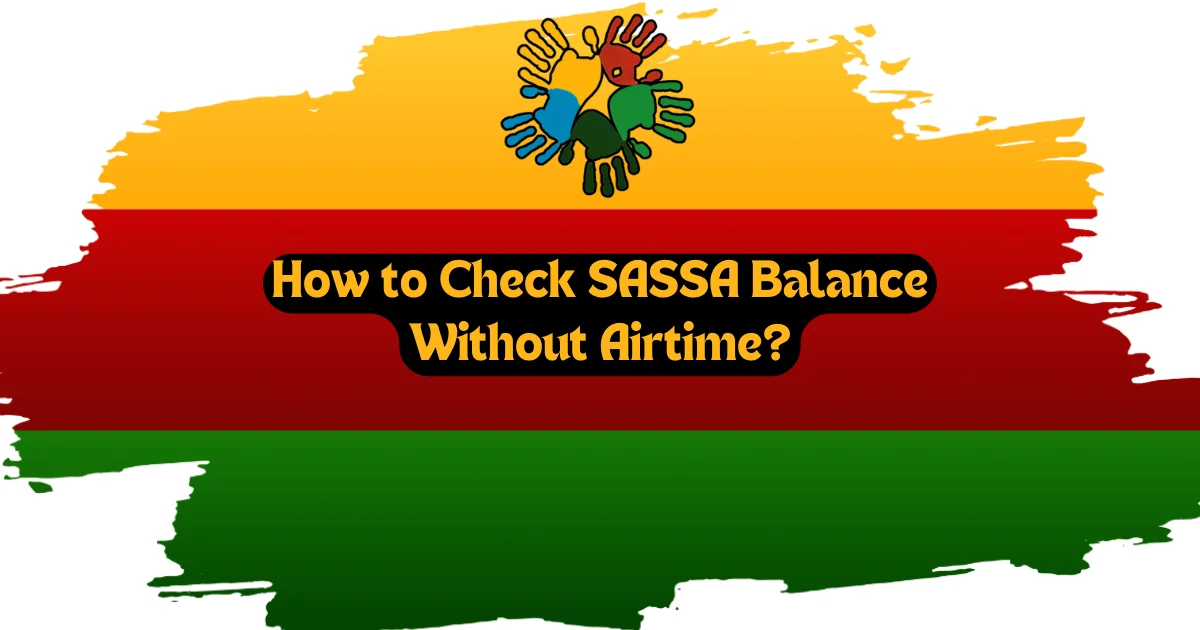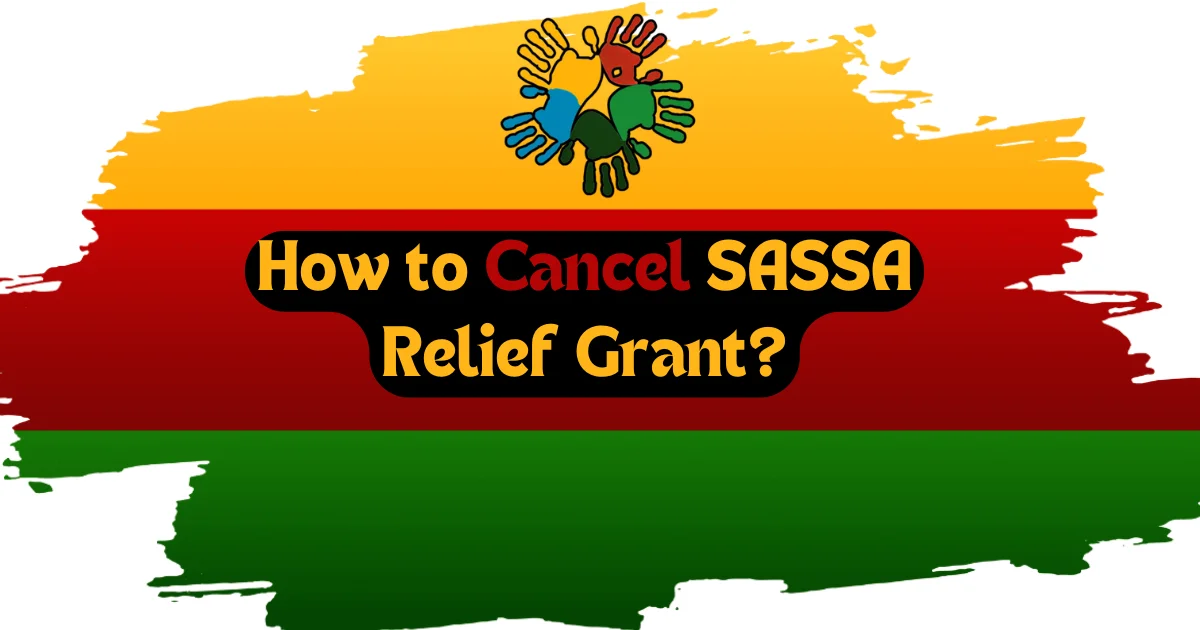Have you ever tried accessing your SASSA account online only to get stuck because you didn’t receive an OTP (One-Time Pin)? It’s frustrating, right? The OTP is a key part of SASSA’s security process to verify your identity.
Let me walk you through everything you need to know about obtaining your SASSA OTP code and how to use it effectively.
How to Get SASSA OTP Code (One Time Pin)? (Quick Answer)
To get your SASSA OTP code:
- Save SASSA WhatsApp number 082 046 8553.
- Request your application ID in chat.
- SASSA sends OTP to your registered phone.
- Enter OTP to verify identity.
Ensure your registered phone number is active for smooth verification.
What is the SASSA OTP Code?
The SASSA OTP, or One-Time Pin, is a unique code sent to your registered mobile number whenever you access certain SASSA services online or make updates to your account. It ensures your information stays secure and confirms your identity. The OTP is valid for a short time, typically under 15 minutes, and is required to complete various processes.
When is the SASSA OTP Code Required?
You’ll need the SASSA OTP code in the following scenarios:
- Registration or Login
When registering or logging into the SASSA online portal, an OTP verifies your identity as a beneficiary or applicant. - Updating Personal Information
If you change personal details like your phone number or bank information, SASSA sends an OTP to confirm the update. - Application or Reapplication
During your application or reapplication for SASSA grants, including the SRD R350 grant, you’ll receive an OTP to verify your submission. - Password Reset
Resetting your SASSA account password requires an OTP to ensure the request is legitimate.
How to Obtain Your SASSA OTP Code?
Follow these steps to get your SASSA OTP code:
1. Request Through SASSA WhatsApp
- Save the SASSA WhatsApp number 082 046 8553 on your phone.
- Open WhatsApp and start a chat.
- Request your application reference number or Application ID.
- SASSA will send the OTP code to your registered mobile number.
- Enter the OTP code when prompted to verify your identity.
2. Receive OTP During Online Application
- Log in to the SASSA online portal.
- Enter your registered phone number.
- Click “Send OTP.”
- Check your phone for the OTP code.
- Enter the code to proceed with your application or updates.
Changing Your Phone Number for OTP Verification
If you lose access to your registered phone number, you can update your contact details with SASSA. Here’s how:
- Visit the nearest SASSA office with your ID.
- Request to update your registered phone number.
- Provide proof of your identity.
- Once updated, the new number will be used for OTP verification.
How to Contact SASSA for OTP Assistance?
If you’re not receiving the OTP code or need assistance, you can contact SASSA directly:
- SASSA Call Center: Dial 0800 60 10 11 and request OTP-related help.
- Email Support: Send an email to [email protected] with your query.
Ensure you provide your ID number and any relevant details for quicker assistance.
Why is the SASSA OTP Code Important?
The SASSA OTP code protects your personal information and prevents unauthorized access to your account. It ensures that only you, as the grant applicant or beneficiary, can make changes to your account or submit applications.
Common Issues with SASSA OTP Codes and Solutions
If you face issues while trying to get the SASSA OTP, here are some common problems and how to fix them:
- Delayed OTP Delivery
- Ensure your phone has network coverage.
- Restart your phone and request the OTP again.
- Check if your registered phone number is active.
- Incorrect Phone Number
- Update your phone number with SASSA to avoid future issues.
- Technical Errors
- Clear your browser cache and retry the process.
- Use a different device or browser if the issue persists.
Tips for Using the SASSA OTP Code
- Always keep your registered phone number active to receive OTP codes without interruption.
- Enter the OTP immediately after receiving it, as it expires within minutes.
- Do not share your OTP with anyone to protect your account.
Frequently Asked Questions
Q. What happens if I don’t receive the SASSA OTP code?
If you don’t receive the OTP, check your phone’s network connection, ensure your number is correct, or contact SASSA for assistance.
Q. Can I get the OTP code on a different phone number?
No, the OTP is sent only to the number registered with SASSA. Update your number with SASSA if needed.
Q. Is there a fee for receiving the SASSA OTP code?
No, receiving the OTP code is free of charge.
Q. How long is the OTP code valid?
The SASSA OTP code is typically valid for less than 15 minutes.
Q. Can I use the OTP code multiple times?
No, the OTP is a single-use code meant for one transaction or verification process.
The SASSA OTP code plays a crucial role in safeguarding your information and ensuring secure access to SASSA services. By following the steps above, you can easily obtain and use your OTP without any hassle.
Contents
- 1 How to Get SASSA OTP Code (One Time Pin)? (Quick Answer)
- 2 What is the SASSA OTP Code?
- 3 When is the SASSA OTP Code Required?
- 4 How to Obtain Your SASSA OTP Code?
- 5 Changing Your Phone Number for OTP Verification
- 6 How to Contact SASSA for OTP Assistance?
- 7 Why is the SASSA OTP Code Important?
- 8 Common Issues with SASSA OTP Codes and Solutions
- 9 Tips for Using the SASSA OTP Code
- 10 Frequently Asked Questions

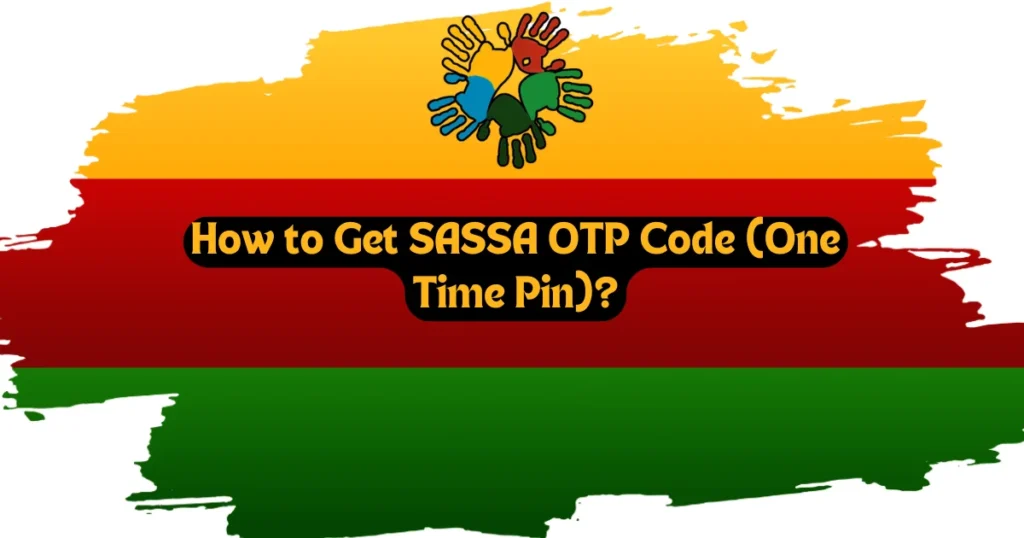

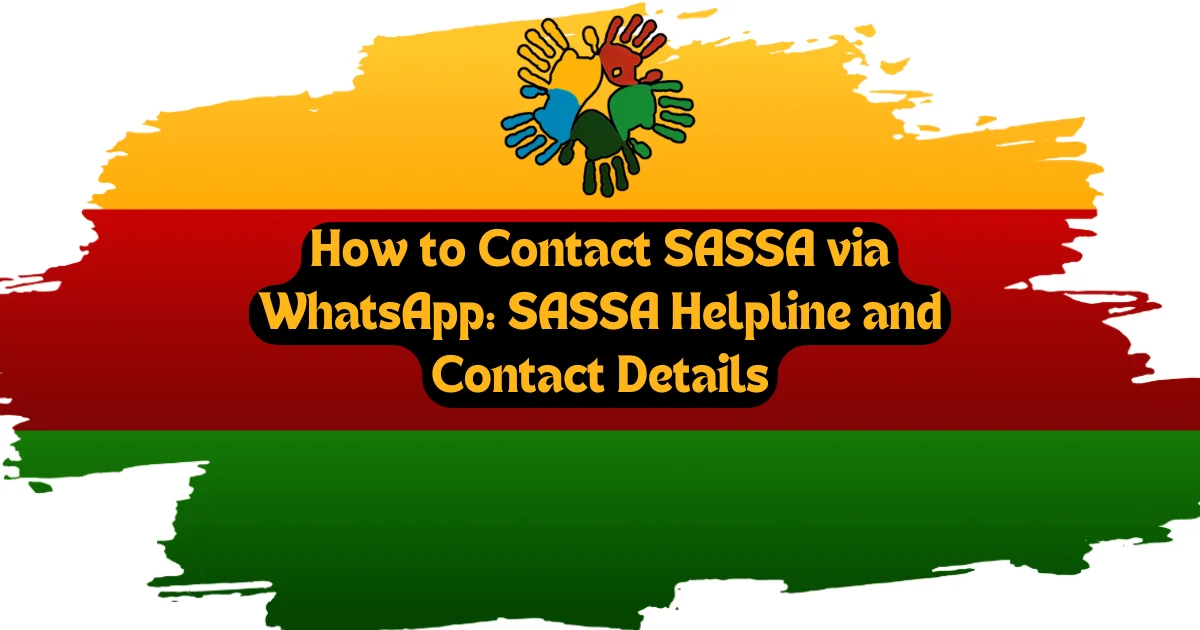
![SASSA Change Phone Number for SRD Grant Online in [2025] Change SASSA SRD Phone Number](https://sassasrd370.co.za/wp-content/uploads/2024/09/Change-SASSA-SRD-Phone-Number.webp)