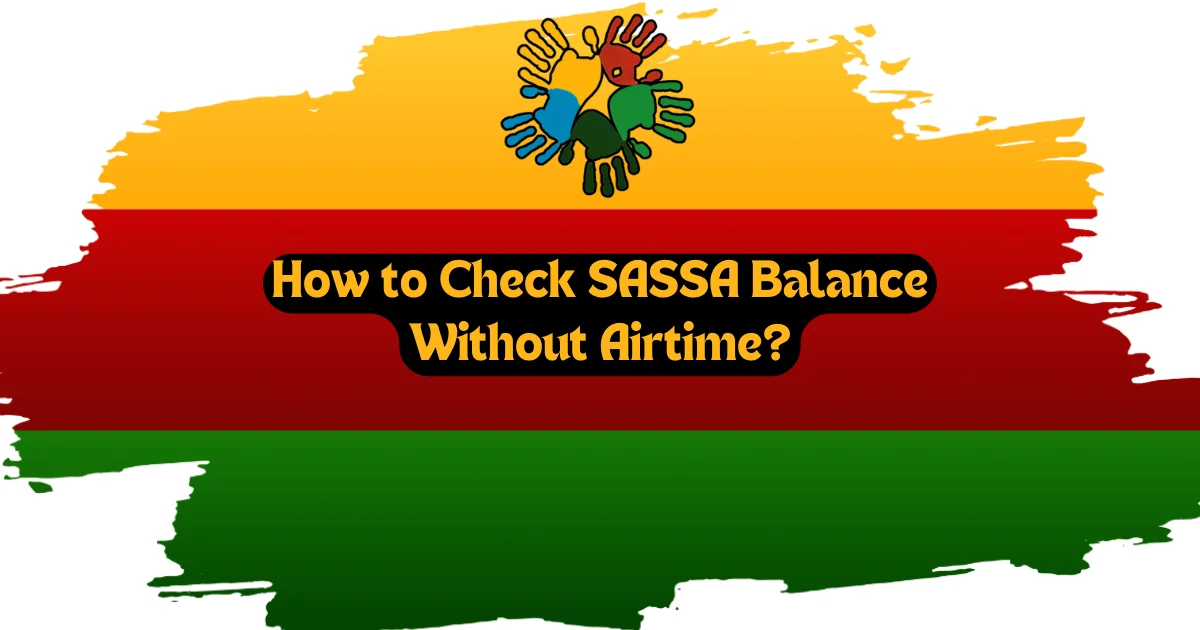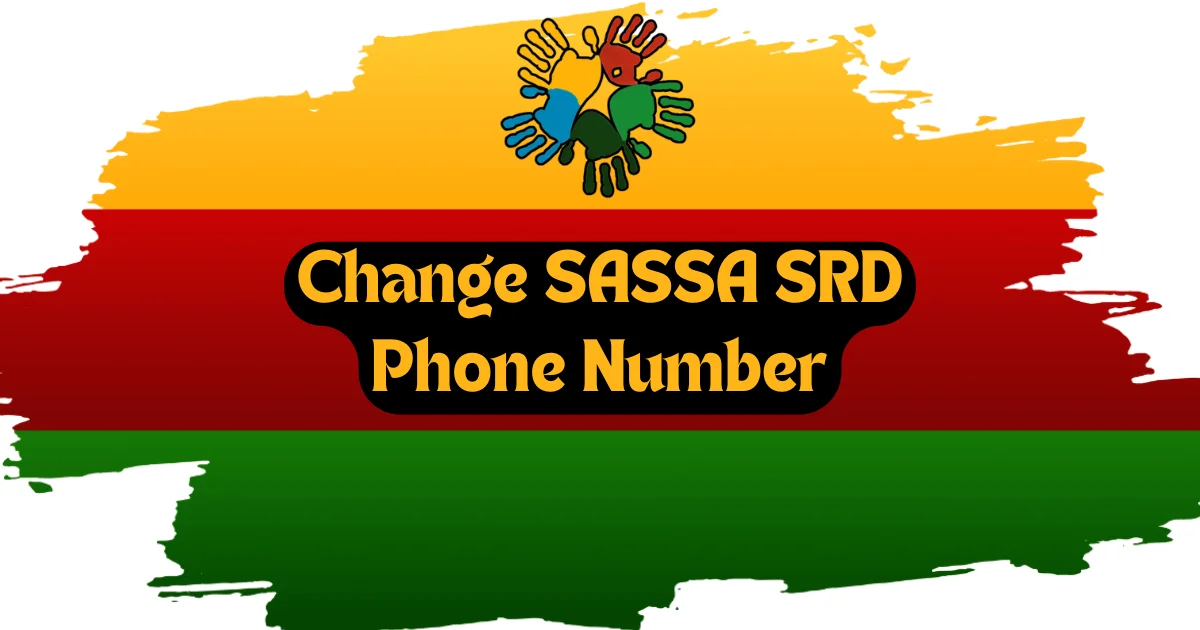Have you been searching for an app to manage your SASSA services and stay connected without worrying about data costs? The Moya messaging app is a convenient, free tool that offers messaging, voice calls, and seamless access to SASSA services, such as grant applications, payment updates, and status checks. Here’s everything you need to know to get started with Moya.
Download Our SASSA Status Check App to Check SASSA SRD Status
You can easily download our Dedicated SASSA Status Check from PlayStore via below link.
How to Download Moya Messaging App? (Quick Answer)
To download the Moya app:
- Open your device’s app store (Google Play Store or App Store).
- Search for “MoyaApp.”
- Tap “Install” or “Get.”
- Open the app and complete registration.
What is the Moya Messaging App?
The Moya app is a free messaging platform popular in South Africa. It combines free text messaging and voice calls with essential services, including access to SASSA grant applications, status tracking, and updates. What makes Moya unique is its data-free feature, allowing users to use the app without incurring data charges on supported networks.
Step-by-Step Guide: How to Download the Moya App
For Android Users
- Open the Google Play Store on your Android device.
- Type “MoyaApp” in the search bar and tap the search icon.
- Locate the official Moya Messenger app in the search results.
- Tap Install to begin the download process.
- Once installed, open the app and grant the necessary permissions.
- Register your account by entering your phone number and following on-screen instructions.
Tip: Use this direct link to download the app: Moya Messenger on Google Play.
For iOS/iPhone Users
- Open the App Store on your iOS device.
- Search for “MoyaApp” using the search bar.
- Tap the official app and then click Get followed by Install to download it.
- If prompted, enter your Apple ID credentials to confirm the installation.
- Open the app and allow notification access.
- Complete the registration by providing your mobile number.
Tip: Use this direct link to download the app: Moya Messenger on App Store.
How to Use the Moya App for SASSA Services?
1. Apply for SASSA Grants
The Moya app provides easy access to official SASSA grant application portals. While you cannot directly apply for grants within the app, you can use links to these channels:
- SASSA Website: Visit srd.sassa.gov.za.
- WhatsApp: Send a message to SASSA at 082 046 8553.
- USSD: Dial *134*7737# for applications via SMS.
- GovChat: Submit applications on GovChat.
2. Check the R370 Grant Status
Follow these steps to monitor your SASSA R370 grant application status:
- Open the Moya app and navigate to the SASSA Services section.
- Tap Check Application Status under the relevant grant option.
- Enter your ID number and mobile number.
- Click Submit to view your current application status.
You’ll see whether your grant is approved, pending, or denied.
3. Update SASSA Banking Details via Moya App
Updating banking details is essential to avoid payment delays. Here’s how:
- Go to the Money and Services section in Moya.
- Select Update Banking Details under the SASSA Relief option.
- Enter your ID number and tap the provided link.
- Input your updated banking details, including account number and bank name.
- Submit your changes.
4. Appeal a Rejected Grant Application
If your grant application is rejected, the Moya app simplifies the appeal process:
- Navigate to the Reconsideration option.
- Enter your ID number and select the reason for rejection.
- SASSA will reassess your application and notify you within 7 days.
Features of Moya App Beyond SASSA Services
- Unlimited Messaging: Stay connected without worrying about data charges.
- Voice Calls: Make free voice calls on supported networks.
- Local News Updates: Stay informed with current events.
- Access to Online Services: Easily browse essential websites like SASSA, GovChat, and more.
Benefits of Using the Moya App
- Data-Free Usage: Operates on networks like MTN and Cell C without consuming mobile data.
- Convenience: Simplifies access to essential services like grant applications and updates.
- User-Friendly Interface: Easy to navigate, even for first-time users.
Troubleshooting Common Issues with Moya App
Issue 1: Installation Problems
- Solution: Ensure you have enough storage and a stable internet connection.
Issue 2: Verification Issues
- Solution: Double-check your phone number and ensure your device allows app notifications.
Issue 3: SASSA Services Not Loading
- Solution: Update the app or clear its cache.
Final Thoughts
The Moya app is an excellent tool for managing SASSA-related services while staying connected with family and friends through its free messaging features. Whether you need to check your grant status, update details, or appeal a decision, Moya makes the process easy and accessible.
By downloading and using Moya, you can enjoy the convenience of accessing critical services without additional data costs. Stay informed, stay connected, and simplify your SASSA experience today!
Contents
- 1 Download Our SASSA Status Check App to Check SASSA SRD Status
- 2 How to Download Moya Messaging App? (Quick Answer)
- 3 What is the Moya Messaging App?
- 4 Step-by-Step Guide: How to Download the Moya App
- 5 How to Use the Moya App for SASSA Services?
- 6 Features of Moya App Beyond SASSA Services
- 7 Benefits of Using the Moya App
- 8 Troubleshooting Common Issues with Moya App
- 9 Final Thoughts



![SASSA Payment Dates for 2024/2025 [Updated SASSA Payment Schedule] SASSA Payment Dates for 2024/2025](https://sassasrd370.co.za/wp-content/uploads/2024/11/SASSA-Payment-Dates-for-20242025-6.webp)