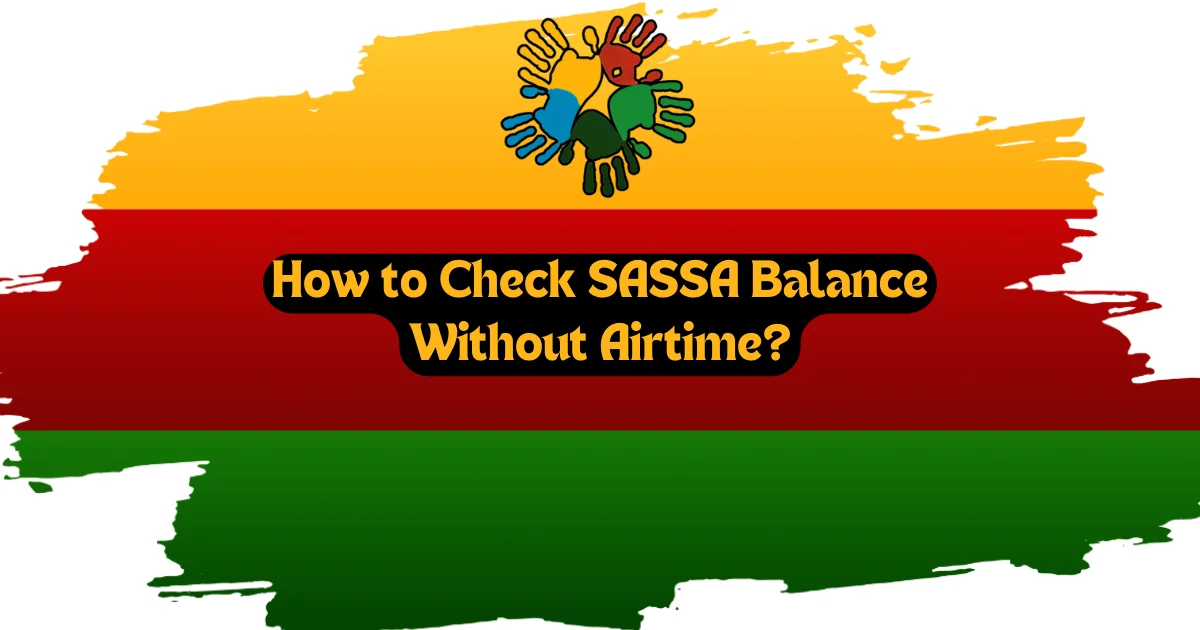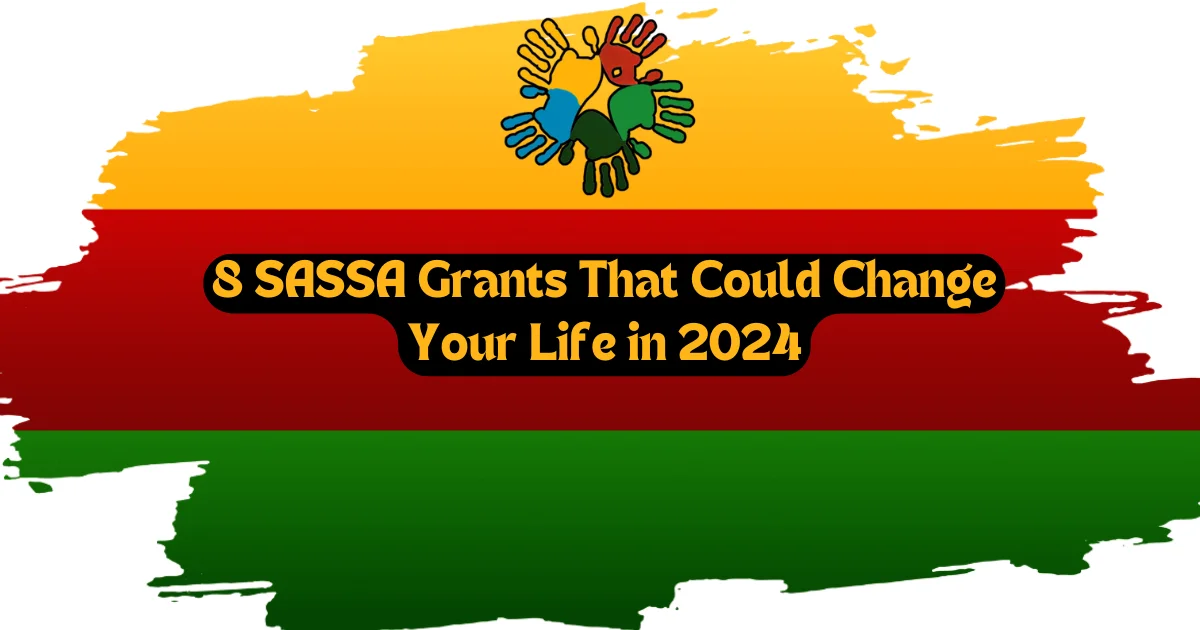I’m excited to share some great news with you! SASSA has made it easier than ever to get help. They now have a WhatsApp number you can use to contact them. In this article, I’ll walk you through everything you need to know about using this new service. Let’s dive in and see how this can make your life easier!
How to Contact SASSA via WhatsApp (Quick Answer)
- Open Contacts: Find your phone’s contacts app.
- Add New: Tap the “+” or “New Contact” button.
- Name It: Type “SASSA WhatsApp” as the contact name.
- Enter Number: Put in 082 046 8553.
- Save: Tap the save button to finish.
Now you’re ready to chat with SASSA on WhatsApp!
The SASSA WhatsApp Number
SASSA’s official WhatsApp number is 082 046 8553. This number is your key to getting help from SASSA right on your phone. It’s like having a SASSA office in your pocket!
Why Use WhatsApp to Contact SASSA?
South Africa is a big country. Not everyone can easily visit a SASSA office. That’s where WhatsApp comes in handy. Here’s why it’s so great:
- You can use it from anywhere
- It’s open 24/7
- You don’t need to travel
- It’s easy to use
Whether you live in a busy city or a small village, as long as you have a smartphone and internet, you can reach SASSA.
How to Set Up SASSA WhatsApp?
Setting up is easy. Just follow these steps:
Step 1: Open Your Contacts App
Open your phone’s contacts app. This is where you store all your phone numbers.
Step 2: Add a New Contact
Look for the option to add a new contact. It’s usually a plus sign (+) or “New Contact” button.
Step 3: Name the Contact
Name the new contact “SASSA WhatsApp”. This will help you find it easily later.
Step 4: Enter the Number
Type in the SASSA WhatsApp number: 082 046 8553. Double-check to make sure it’s correct.
Step 5: Save the Contact
Hit the save button. This will add SASSA’s WhatsApp number to your contacts list.
Now you’re ready to start chatting with SASSA!
Step 6: Starting Your First Chat
It’s super easy to start talking to SASSA on WhatsApp. Here’s what you do:
- Open WhatsApp
- Find the SASSA contact you just saved
- Type “Hi” and send it
That’s it! The system will guide you from there.
What Can You Do with SASSA WhatsApp?
You can do a lot with this service. Here are the main things:
Apply for the SRD Grant
The Social Relief of Distress (SRD) grant is now easier to get. You can apply right from your phone. No more long lines or lots of paperwork!
Check Your SASSA Application Status
Wondering if your grant application was approved? Just ask on WhatsApp. You’ll know in no time.
Appeal a Decision
If your application gets turned down, don’t worry. You can appeal right through WhatsApp. It’s like having a direct line to the decision-makers.
How to Apply for the SRD Grant on WhatsApp?
Applying for the SRD grant is easy. Here’s what you do:
- Send “Hi” to the SASSA number
- Type “help” to see your options
- Choose option “4” for SRD grant application
- Type “SRD” to start
What You’ll Need
Make sure you have these things ready:
- Your South African ID number
- Your full name and surname
It’s like filling out a form, but much quicker!
What Happens Next?
After you send your details, you’ll get a message back. This message will tell you what to do next. It might say your application is in, or it might ask for more info.
Checking Your SRD Grant Status
Want to know if your grant was approved? Here’s how to check:
- Message the SASSA WhatsApp number
- Follow the steps to “Check SRD Status“
- Type in your ID number when asked
What the Status Means
Your status could be:
- Approved: Great news! Your grant is coming.
- Pending: They’re still working on it. Check back later.
- Denied: Don’t worry, you can appeal.
Think of it like a traffic light. Green means go get your grant. Yellow means wait a bit. Red means you might need to appeal.
How to Appeal a Decision
If your application is denied, you can appeal. Here’s how:
- Open your chat with SASSA
- Type “Appeal”
- Follow the instructions they give you
- Give any extra info they ask for
Remember, be clear and honest when you appeal. It’s like telling your side of the story to a judge.
Staying Safe When Using SASSA WhatsApp
While WhatsApp is great, you need to be careful too. Here are some safety tips:
Make Sure It’s Really SASSA
Always check that you’re talking to the real SASSA number. It’s like making sure a police officer is real before you talk to them.
Keep Your Info Safe
SASSA will never ask for your bank details on WhatsApp. If something feels off, trust your gut. It’s better to be safe than sorry.
Watch Out for Scams
If someone offers you something that sounds too good to be true, it probably is. Be smart and stay safe online.
Other Ways to Contact SASSA
WhatsApp isn’t the only way to reach SASSA. Here are some other options:
SASSA Website
The SASSA website has lots of info. It’s like an online library all about SASSA.
Call Centers
Sometimes you just want to talk to a real person. SASSA has call centers for that.
Social Media
Follow SASSA on Facebook and Twitter for updates. It’s a great way to stay in the loop.
Fixing Common Problems with SASSA WhatsApp
Sometimes things might not work perfectly. Here’s what to do:
If WhatsApp Isn’t Working
Check your internet. It’s like making sure your car has gas before you try to drive.
If Responses Are Slow
Sometimes SASSA might be busy. Be patient. Your turn will come.
Wrapping Up
The SASSA WhatsApp number (082 046 8553) is a big step forward. It makes getting help from SASSA much easier. You can apply for grants, check your status, and appeal decisions all from your phone.
As we use more digital services, remember to stay safe online. Use the WhatsApp service wisely and protect your personal info.
Whether you’re applying for a grant or just need some info, SASSA’s WhatsApp service is here to help. It’s making social services in South Africa easier for everyone to use. Give it a try and see how it can help you!
FAQs
What should I do if I don’t receive a response on WhatsApp?
If you don’t get a response, try restarting the chat by sending “Hi” again. If the issue persists, check your internet connection or try contacting SASSA through other official channels.
Is it safe to provide my ID number via WhatsApp to SASSA?
Yes, it’s safe to provide your ID number to the official SASSA WhatsApp number. However, never share sensitive information like banking details through this platform.
Can I use the SASSA WhatsApp service if I’m not a South African citizen?
The SASSA WhatsApp service is primarily for South African citizens and permanent residents. If you’re a non-citizen seeking assistance, it’s best to contact SASSA directly for guidance.
How often should I check my application status on WhatsApp?
While you can check as often as you like, SASSA typically updates statuses monthly. Checking once a month is usually sufficient unless you’ve received specific instructions to check more frequently.
Contents
- 1 How to Contact SASSA via WhatsApp (Quick Answer)
- 2 The SASSA WhatsApp Number
- 3 Why Use WhatsApp to Contact SASSA?
- 4 How to Set Up SASSA WhatsApp?
- 5 What Can You Do with SASSA WhatsApp?
- 6 How to Apply for the SRD Grant on WhatsApp?
- 7 Checking Your SRD Grant Status
- 8 How to Appeal a Decision
- 9 Staying Safe When Using SASSA WhatsApp
- 10 Other Ways to Contact SASSA
- 11 Fixing Common Problems with SASSA WhatsApp
- 12 Wrapping Up
- 13 FAQs



![Moya App SASSA R370 | Moya App SASSA Download [2025] Moya App SASSA R370 Download Now!](https://sassasrd370.co.za/wp-content/uploads/2024/03/Moya-App-SASSA-R370-Download-Now.webp)